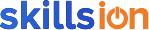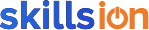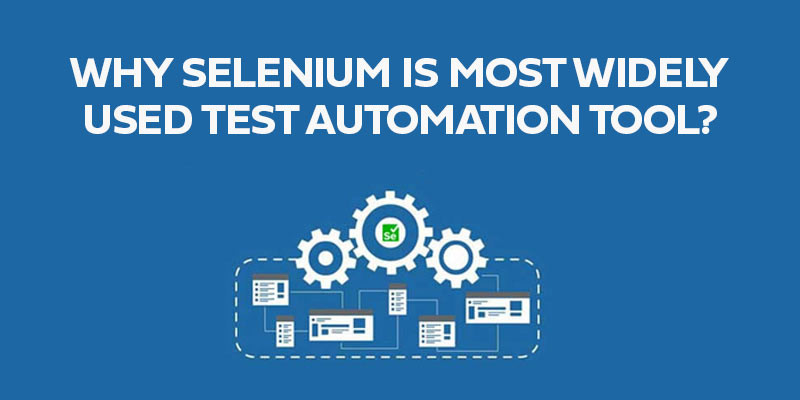
Why Selenium is Most Widely Used Test Automation Tool?
When it comes to automation testing, Selenium is the best choice for many automation testers. It is the choice of many automation testing tools because it is free and open-source. Moreover, it has the competence of recording the test, being able to playback, compatible with multiple browsers, and can run the test script in various programming languages. Due to this flexibility, selenium automation testing is utilized in the IT and manufacturing industries.
If you are interested in becoming a selenium automation tester, you can join Selenium Training in Chennai, which will help you have a profound understanding of testing methodology, features of selenium, and many more.
In this blog, we shall discuss what Selenium is, selenium-supported languages, features of Selenium, and the selenium automation framework.
What is Selenium?
Before digging into its advantages, let's first understand what Selenium is and why it is employed.
Selenium is an open-source tool for automating testing that runs tests on various web browsers. It has a collection of tools to satisfy specific organizational demands. In general, it has four different tools:
- Selenium RC
- Selenium IDE
- Selenium Grid
- Selenium WebDriver
To have an in-depth understanding of selenium testing, you can join Selenium Online Training, which imparts the learners with the core concepts of testing frameworks and steps to provide hybrid frameworks.
Advantages of Using Selenium for Automated Testing
Selenium supported languages and its Framework
When we choose the automation testing field, the question that comes to mind is 'which testing tool is pliable'. There are numerous automation testing tools like Appium, Katalon Studio, Cucumber, HPE Unified Functional Testing, SoapUI, TestComplete, Worksoft, and many others. Though there are plenty of testing tools industries, Selenium is the perfect fit for the automation tester because of its integrity and compatibility.
Moreover, as a selenium automation tester, you might choose the tools that support multiple browsers, operating systems, and programming languages. If so, then you would have selected the Selenium. Selenium supports various programming languages like Perl, Ruby, Python, C#, Javascript, and Java.
If you want to learn a python programming language, you can enroll in Python Training in Bangalore, which has meticulously designed course for Bangalore-based students to learn from their comfort zone.
As Selenium supports various programming languages, software tester utilizes Selenium for automation testing. So, if you intend to run a test, you can write the test script in any programming language you know. Selenium has the compatibility of converting it into the selenium code within less time.
Additionally, specific frameworks are available for each Selenium-supported language to aid in the creation of test scripts for Selenium test automation. Therefore, if you choose Selenium as your automated testing tool, you won't have to be concerned about language or framework support because Selenium handles that for you.
To learn python, you can join Python Training in Chennai and obtain wider career opportunities in the automation testing field, software testing, and many others.
Open Source Availability
Among various features of Selenium like dynamic web elements, Portability, Reusability of code, Performance, and Speed, Selenium is widely utilized for its open source availability. It is a free and quick accessible selenium automation framework free of cost.
Developers and software engineers frequently gain support from the Selenium community in automating web browser features and capabilities. Because Selenium is open source, you can modify the code to improve code management and the functionality of built-in methods and classes. Selenium has emerged as the most reliable web automation technology because it is simple to create test scripts to verify functioning.
Multi-Browser Support
If you are a tester, you probably need an automation tool that can be integrated with different browsers. Every day, the Selenium community has been developing and modifying "one Selenium script for all browsers." The browsers such as:
- Chrome
- Firefox
- Safari
- Internet Explorer
- Opera and Edge browsers
These are the browsers used globally, and all the browsers mentioned above are compatible with the Selenium script. 'One script' may be used for all browsers rather than having to be specifically written for each one.
If you are interested in learning java, you can join Java Training in Chennai and learn the core concepts of java, java frameworks, and its tools.
Support Across Various Operating Systems
Automation testers might utilize different operating systems, which must support their preferred automation tool. If you choose Selenium, you need not worry because Selenium supports various operating systems like Windows, Linux, Mac OS, UNIX, etc.
Selenium test suites can be created on any platform, such as Windows, and run on a different platform, such as Mac or Linux. This makes it simple for software testers and developers to create test automation scripts without focusing on the platform it will run on.
If you want to understand the Linux operating system, you can join Linux Online Courses, which will help you have an in-depth understanding of Linux features such as end-to-end encryption, graphical user interface (GUI), configured Keyboards, and many more.
Ease Of Implementation
Selenium automation framework is a technology that is relatively simple to use. A user-friendly interface offered by Selenium makes it simple and efficient to write and run test scripts. Testing processes are recorded, and the test results can be thoroughly examined and followed up on.
Finally, you will never feel isolated. You may always get assistance from the large Selenium community if you need it. In the community, you can pose your questions and conduct brainstorming sessions.
Reusability and Integrations
As discussed above, selenium automation test scripts are reusable, compatible with multiple operating systems and browsers, and support parallel test execution. It is also essential to understand Selenium is not a wide-ranging website testing tool. So, for testing the website, you required third-party frameworks and supplements to widen the scope of testing.
In case you intend to integrate Selenium with TestNG and JUnit for handling test cases and generating reports, you need to integrate with the continuous integration and continuous delivery/continuous deployment tools like Jenkins, Bamboo, GitLab, Codefresh, Travis CI, AWS CodeDeploy, Bitrise, etc.
Moreover, to execute image-based testing, you must incorporate Selenium with tools like Sikuli. Furthermore, cross-browser testing is possible with a cloud grid. So, Selenium is compatible with almost all management tools.
Flexibility
The test management process is crucial in the testing lifecycle. Selenium features like test case regrouping and refactoring make it simpler and more effective. This enables rapid code changes for developers and testers, reduces duplication, eases difficulties, and enhances maintainability. These features allow Selenium greater flexibility and usability compared to other automated testing methods, which helps Selenium keep its competitive advantage.
Parallel Test Execution and Faster Go-to-Market
The prominent reason for utilizing automation testing is to reduce the cost and effort of the tester. It is possible with the automation selenium framework, Selenium Grid. So, with the aid of Selenium Grid supports parallel test execution. So, by utilizing this method, the selenium automation tester can reduce the test processing time.
With the help of cloud grids, Selenium can test up to hundreds of browsers simultaneously, saving you time by multiples of hundreds.
Less Hardware Usage
Selenium uses less hardware than other testing tools compared to vendor-focused automation tools like QuickTest Professional, Unified Functional Testing, and SilkTest.
Easy to Learn and Use
The complexity of the Selenium script is not as great as we initially thought—a test script need not exceed a hundred pages in length.
Writing a few lines of code to automate your website's capabilities is all it takes to create a Selenium script. With the help of Selenium automation testing, developers and testers can benefit significantly from the documentation on the Selenium website.
Using the record and play functions of the Selenium IDE extension for Firefox, you can write Selenium scripts in the future.
Constant Updates
With constant development made by the Selenium community, Selenium has become widely used automation among the automation tester. So, the active community keeps working on the updates, which makes this technology more popular. The finest thing about community is that you don't need special training because these changes are easily accessible and understandable. Therefore, it is more resourceful and economical than other tools.
Now, you would have understood selenium-supported languages, features of Selenium, and the Selenium automation framework. So, if you are interested in being a part of evolving technology, you can join Selenium Training in Bangalore and learn the Configuring Grid setup, Creating a Maven Project, reporting tools, and many more.